Title is totally misleading!!
It is actually a file hiding application.. But unlike other file hiding apps this is unique..
When you open the app the main window shows you audio controls i.e. Controlling the volume of ringing and notification and others
Thus even if your parents or anyone else opens the app they just see a volume control app!!!! (smart!!)
But on long pressing the title “audio manager” comes the actual app.
Features:
– hide pictures, videos
– plugins for hiding apps
-encrypting your files, incognito browsing feature for stock browser
– hide SMS too..
And many more features!
To know about Bypassing File Hiding apps like this one or any others go to : http://wp.me/p3iSj7-ay

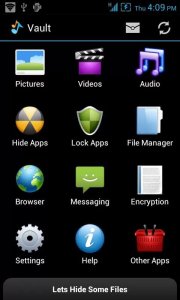

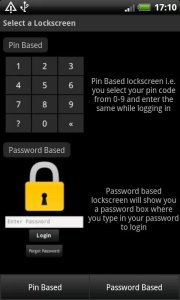
Great post. I was checking constantly this blog and I
am impressed! Extremely useful information specially
the last part 🙂 I care for such information a lot.
I was looking for this certain info for a long time.
Thank you and good luck.
C’est le style d’idee que je me fesait du sujet, merci enormement
pour cette excellent papier.
Magnificent goods from you, man. I’ve understand your stuff previous to and you’re just extremely wonderful.
I really like what you’ve acquired here, really like what you are saying and the way in which you say it.
You make it enjoyable and you still take care of to keep it sensible.
I cant wait to read much more from you. This is actually a great site.
I’m amazed, I have to admit. Seldom do I encounter a blog that’s equally educative and amusing, and let me tell you, you
have hit the nail on the head. The issue is something which too
few men and women are speaking intelligently about.
I am very happy that I came across this during my search for something regarding this.
Thank you all for the great feedback!! Kindly subscribe to our blog and Add us on Facebook and Twitter!! Keep reading..
Amazing blog! Do you have any tips for aspiring writers? I’m planning to start my own site soon but I’m a little lost on everything.
Would you advise starting with a free platform like WordPress or go for a
paid option? There are so many options out there that I’m completely
confused .. Any suggestions? Many thanks!
I all the time emailed this web site post page to all my friends, since if like to read it next
my contacts will too.
I think the admin of this site is genuinely working hard for his web page, as here every stuff is quality based data.
Quality articles or reviews is the important to interest the people to pay a quick visit the web page, that’s what this web site
is providing.
What’s Going down i am new to this, I stumbled upon this I have discovered It absolutely useful
and it has aided me out loads. I am hoping to give a contribution &
assist other users like its aided me. Great job.
Excellent site you have here.. It�s hard to find high-quality writing like yours these days. I truly appreciate people like you! Take care!!
This piece of writing is actually a good one it assists new net viewers, who are wishing in favor of blogging.
My brother recommended I might like this blog. He
was totally right. This post truly made my day. You cann’t imagine just how much time I had spent for this info!
Thanks!
I’m gone to tell my little brother, that he should also visit this blog on regular basis to obtain updated from latest reports.
Good post. I’m dealing with a few of these issues
as well..
Is it really just me that has trouble searching for guest blogs, looks like
everybody run them for a financial reason
Added a share on Facebook, hope thats okay!
Since the admin of this web site is working, no question very shortly
it will be well-known, due to its quality contents.
fantastic publish, very informative. I wonder why the other experts of this
sector do not realize this. You must proceed your writing.
I’m confident, you have a huge readers’ base already!
Can I simply just say what a relief to discover
someone who actually knows what they are discussing on the net.
You certainly understand how to bring an issue to light and make it
important. A lot more people need to check this out and understand this side of your story.
I was surprised you’re not more popular because you certainly have the
gift.
I like the helpful info you provide in your articles.
I’ll bookmark your weblog and check again here regularly.
I’m quite sure I will learn many new stuff right here!
Good luck for the next!
Hello There. I found your blog using msn. This is a really well written article.
I will make sure to bookmark it and return to read more of your useful information.
Thanks for the post. I’ll certainly comeback.
I’ve read some good stuff here. Certainly value bookmarking for revisiting.
I wonder how a lot effort you set to create this type of
wonderful informative site.
Write more, thats all I have to say. Literally,
it seems as though you relied on the video to make your point.
You obviously know what youre talking about, why throw away your intelligence on just posting videos to your weblog when you
could be giving us something informative to read?
I truly such as your website post. Keep posting a lot more useful files, we realize it!
I�ve turn out to be significantly better prepared right after learning your blog.
Nice blog )
http://t4sbami1.com my blog
I think this is among the such a lot significant information for me.
And i am glad studying your article. But want to remark on
few normal issues, The website taste is great, the articles is truly excellent : D.
Excellent task, cheers
Glad that we can provide such information to our readers
why its not on apple store.. i love this app 😦 i need it
plz develop a windows app
We still haven’t formed an app development team…however,we’ll gladly search for the type of app you want
Perhaps you should contact the developer himself!
we don’t have any plans to launch it on windows phone yet, but we might release windows app, if the users demand it, if you have an iPhone we have an ios version of the app, find the details at https://audiomanager.org/ if you have any question, let us know.
Hello to every body, it’s my first pay a quick visit of this blog; this blog contains amazing and
genuinely excellent data in favor of visitors.
The Hide It Pro app no longer works with the 4.4.2 kitkat update from samsung. If you can avoid the download and want to continue using the app don’t do the update. When a message is received now, it comes through on the hide it pro app as well as your regular messaging system. If anyone has any suggestions please let me know.
Just recover all your images using the method mentioned in the post Bypassing File Hiding Apps.. And then you can use any other File Hiding app which is compatible with KitKat
Hello There. I found your blog using msn. This is an extremely well written article.
I will make sure to bookmark it and return to read
more of your useful information. Thanks for the post. I’ll certainly
comeback.
Greetings! Very useful advice wityin this post!
It’s the little changes that will make the largest changes.
Thanks a lot for sharing!
When you unhide your photos where do they go I checked all thru my gallery
We apologize for the late reply.. !! While unhiding your photos the app prompts you to select the target location where you wish to save the image! By default the destination path is a folder with same name as the name of your hidden folder, in the root of your storage
By unhiding do you mean via the application or using a bypass method?
I’ll righ away grasp your rss feed as I can’t in finding your email subscription link or e-newsletter
service. Do you’ve any? Kindly let me recognise so that I may subscribe.
Thanks.
We do have an email subscription list. Its in the right column
Hello mates, how is all, and what you desire to say concerning this post, in my view its in fact amazing
for me.
Great app. I just switch from android to iPhone 6 iOS, and I found out that my favorite hide it pro is not on iOS and the one that is available doesn’t hide text. I mean they don’t work exactly like the one on android. Can someone help me? I need this app on iOS.
Lost my pic
no
apple phones cant find it on applestore
Photos gayap thay gaya che
Gud app…
What should I do to rediscovere my hidden photos and files when I have updated my android version in my phone?
I got this web page from my pal who informed me about this website and at the moment this time I am
visiting this web page and reading very informative content
here.
I’m gone to inform my little brother, that he should also go to see this weblog on regular basis to take updated from hottest information.|